Body
TOWER Proxy provides online access to your student’s academic information.
Before logging in:
-
Your student must create a proxy account for you and authorize the information you will be able to access.
- You must set up your Proxy account and create a password. (Click here for instructions).
After your Proxy account has been set up, follow the instructions listed below to login to TOWER Proxy and view your student's academic information.
1. Go to https://services.taylor.edu/StudentSelfService/login/auth
2. Enter the email address used to create your Proxy account as the “Username”.
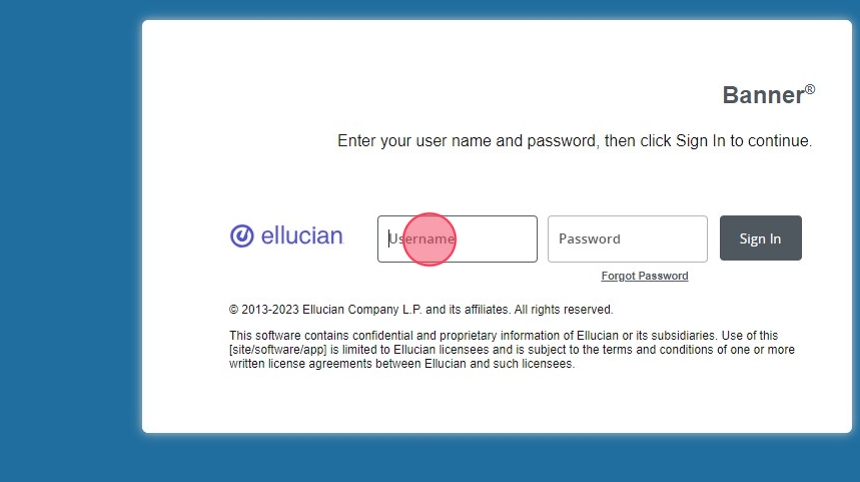
3. Enter the permanent password you created.
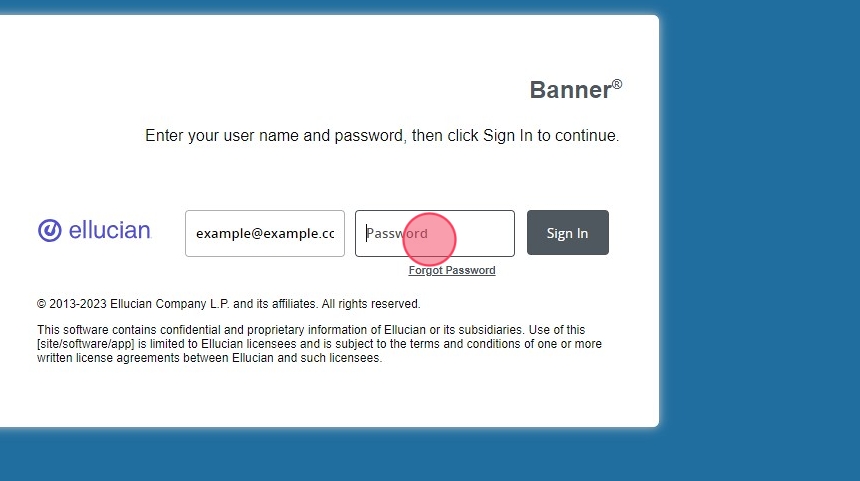
4. Click "Sign In"
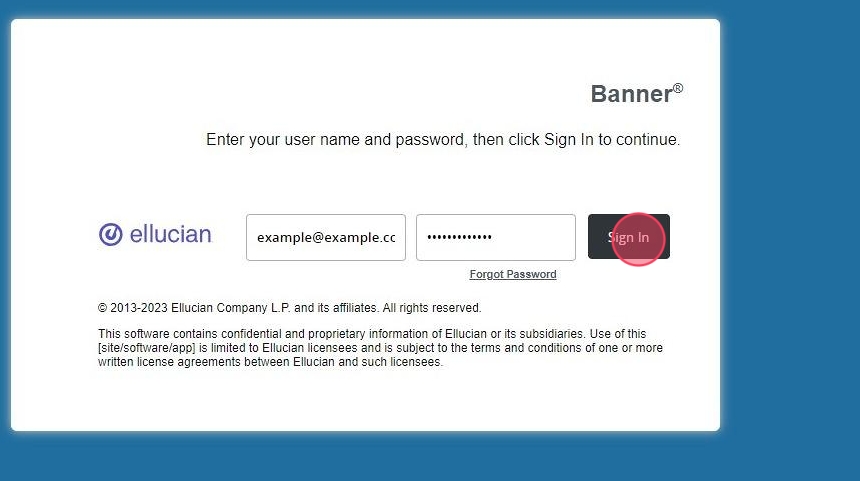
5. Select the box with your student’s name to access the academic information they have authorized you to view.
*If you do not see a box with your student’s name, this indicates that your student has not completed the necessary steps to grant you access to view their academic information. Your student must complete all required steps before you can access their information.
6. Click “Select to view”. The drop-down menu will list the pages your student has authorized you to view.
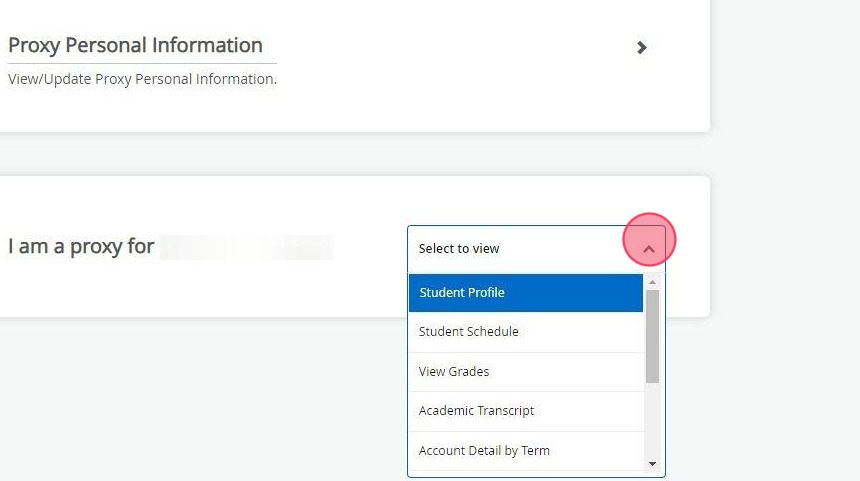
7. Select the page you wish to view.