Body
While the Teams app by default will notify you (with popups and sound) of Chat messages or Calls, it will not do the same for messages posted to a Team Channel. This can be customized in a couple of ways
Option 1: Customize notifications for all Teams


To be notified about all your shown channels, select All activity
To be notified only when you are @mentioned or when you receive replies to your messages in channels, select Mentions & replies
For the most control over your channel notifications, select Custom
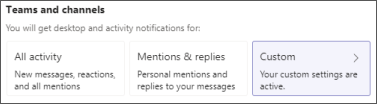
Option 2: Customize notifications per Channel

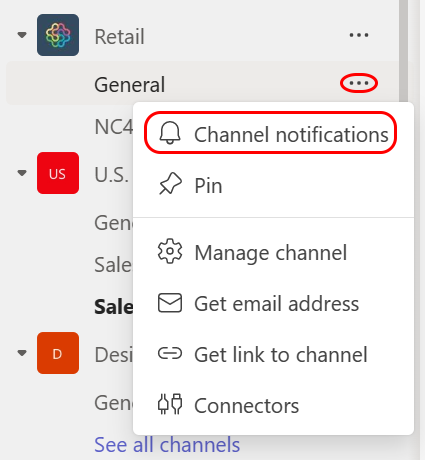
Below are the different types of settings you'll find in channel notifications:
All new posts will notify you each time someone starts a new conversation in the channel
Include all replies will notify you any time someone replies to a conversation
Channel mentions will notify you whenever someone @mentions the channel