Summary
By default, the Outlook application on Window and macOS caches 1 years worth of messages. At times, that can create issues with syncing so as a troubleshooting method, follow these steps to disable that behavior.
Body
Turn Cached Exchange Mode on or off
Click File > Account Settings > Account Settings.

Click the Exchange or Microsoft 365, and then click Change.
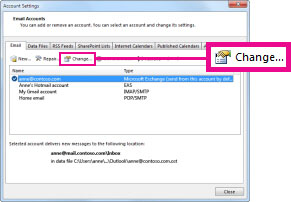
Under Offline Settings, check Use Cached Exchange Mode.
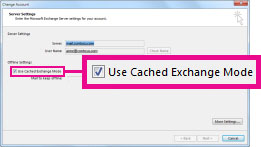
(If you're a Microsoft 365 subscriber with semi-annual updates, under Offline Settings, check Use Cached Exchange Mode to download email to an Outlook data file.
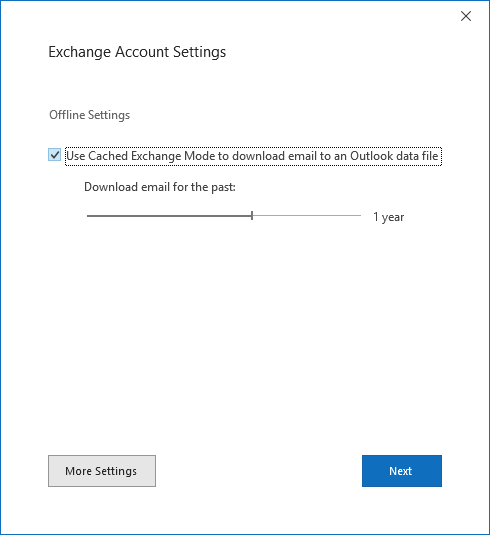
4. Exit, and then restart Outlook.
If you want to turn off Cached Exchange Mode, repeat the steps, but clear Use Cached Exchange Mode.